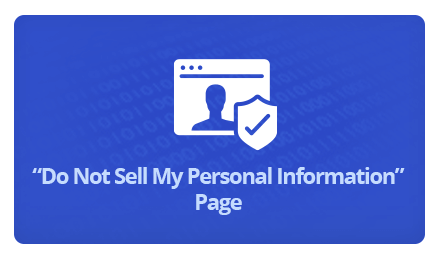 Data privacy regulation is no longer a European Union-only initiative. One of the more comprehensive information privacy laws to come out of the United States is the California Consumer Privacy Act (CCPA), which went live on January 1, 2020. Many of the provisions of the CCPA have been modeled after or influenced by the European Union"s General Data Protection Regulation (GDPR). The last one is widely considered the gold standard for protecting individual privacy. However, everyone should know the differences between the GDPR & CCPA, especially if you are running the Magento 2 online store.
Data privacy regulation is no longer a European Union-only initiative. One of the more comprehensive information privacy laws to come out of the United States is the California Consumer Privacy Act (CCPA), which went live on January 1, 2020. Many of the provisions of the CCPA have been modeled after or influenced by the European Union"s General Data Protection Regulation (GDPR). The last one is widely considered the gold standard for protecting individual privacy. However, everyone should know the differences between the GDPR & CCPA, especially if you are running the Magento 2 online store.
One of the main differences between the two principal regulations is that, unlike GDPR, CCPA requires a clear "Do Not Sell or Share My Personal Information" link for users to opt out of the sale of their personal info.
Quick Menu:
"Do Not Sell or Share My Personal Information" Page is a page that offers a right for consumers to opt-out of the sale of their personal information. This law requires companies to post the link to the "Do Not Sell or Share My Personal Information" page on the homepage of your site (Magento 2 homepage in our case).
The "Do Not Sell or Share My Personal Information Page" comprises several essential instructions to take into consideration:
The following individuals fall under the "Do Not Sell or Share My Personal Information" right:
Depending on the structure of the online store and the merchants preferences, there can be different ways to comply with the "Do Not Sell or Share My Personal Information" regulation:
Place the "do not sell" button on the homepage.
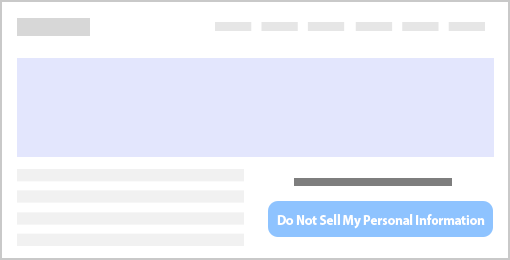
Create a separate homepage for California residents with the help of geo-IP functionality.
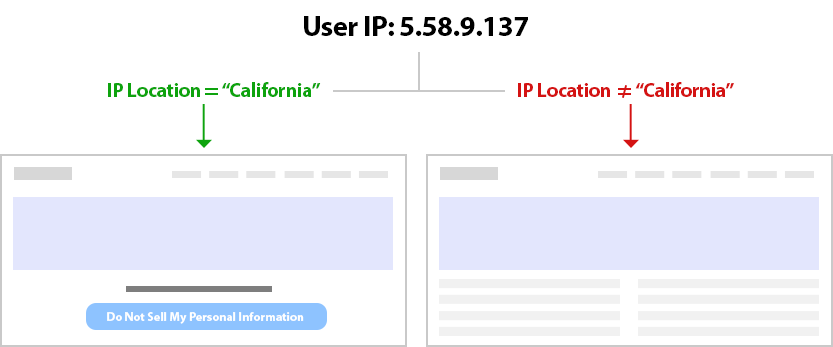
Include a link in your Privacy Policy.
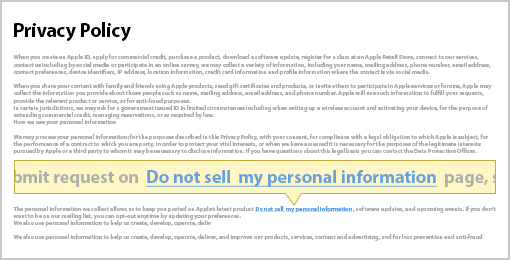
Show the link in the header or footer of your website.
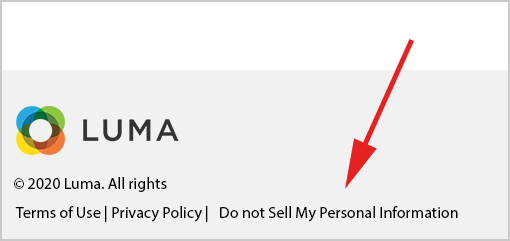
Since there are no mandated standards and schemes for implementing CCPA on your online store, CCPA Extension for Magento 2 designed by Plumrocket can help you perform a task. Check our demo to view the live example of this page. Take into consideration the three different types of "Do Not Sell" pages:
"Do Not Sell or Share My Information" page for guest users. If you are just the Magento website visitor, you can opt-out from sharing your personal information by submitting the request. Fill out the form and provide your Name and Email address. You will receive the confirmation email. Confirm the email, and you will be opt-out.
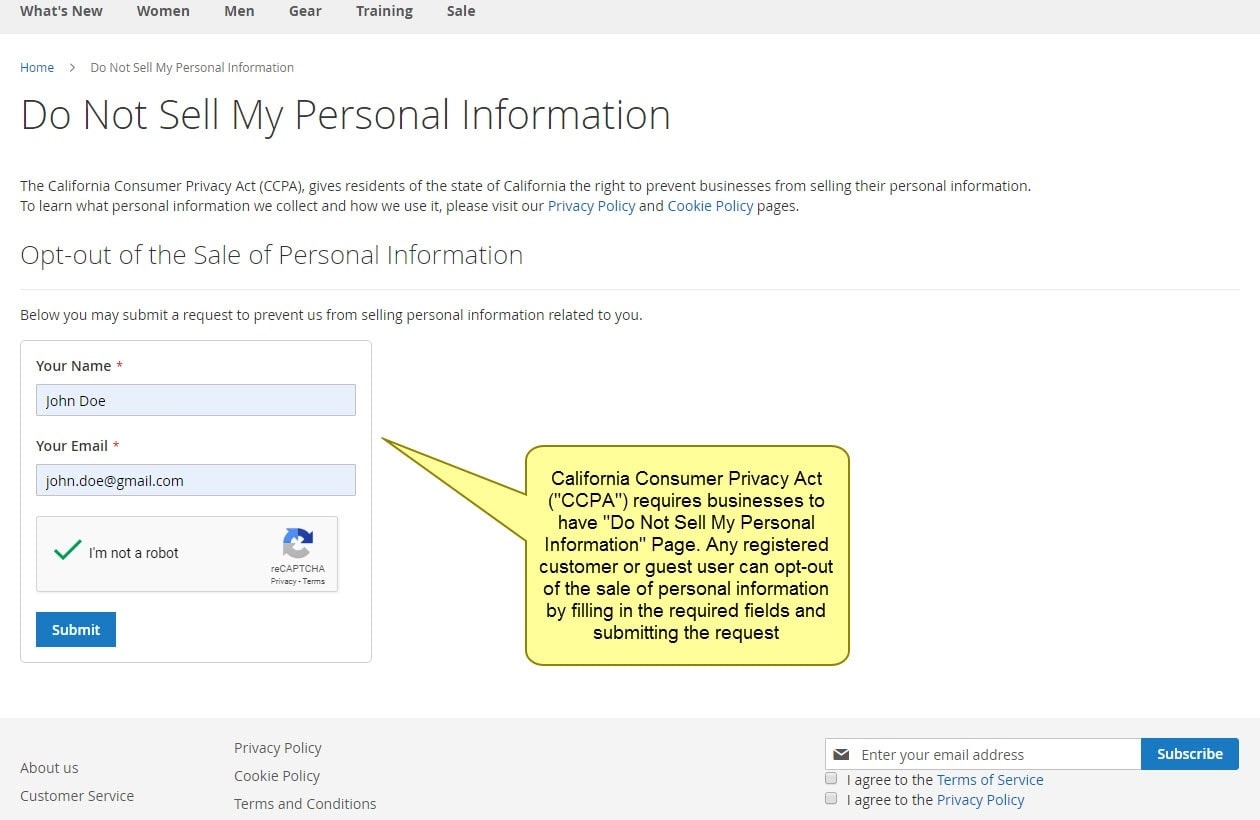
"Do Not Sell or Share My Information" page for registered consumers. On this page, you can select whether or not your personal information can be sold. Choose an option if the sale of your personal info is allowed or not. Please note, Magento 2 CCPA Extension lets you change the decision and update the settings anytime from your account.
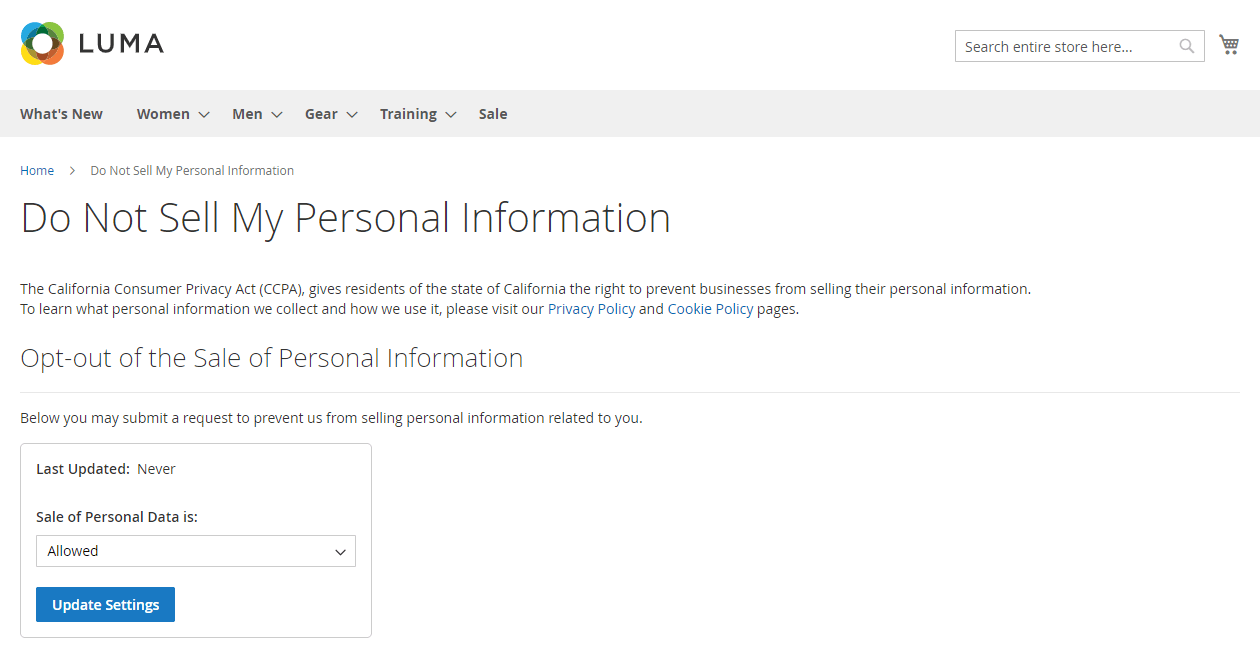
Do Not Sell or Share My Information page for all customers notifying that the company does not collect personal information. For example, the "Do Not Sell Page" of your company can include the following text:
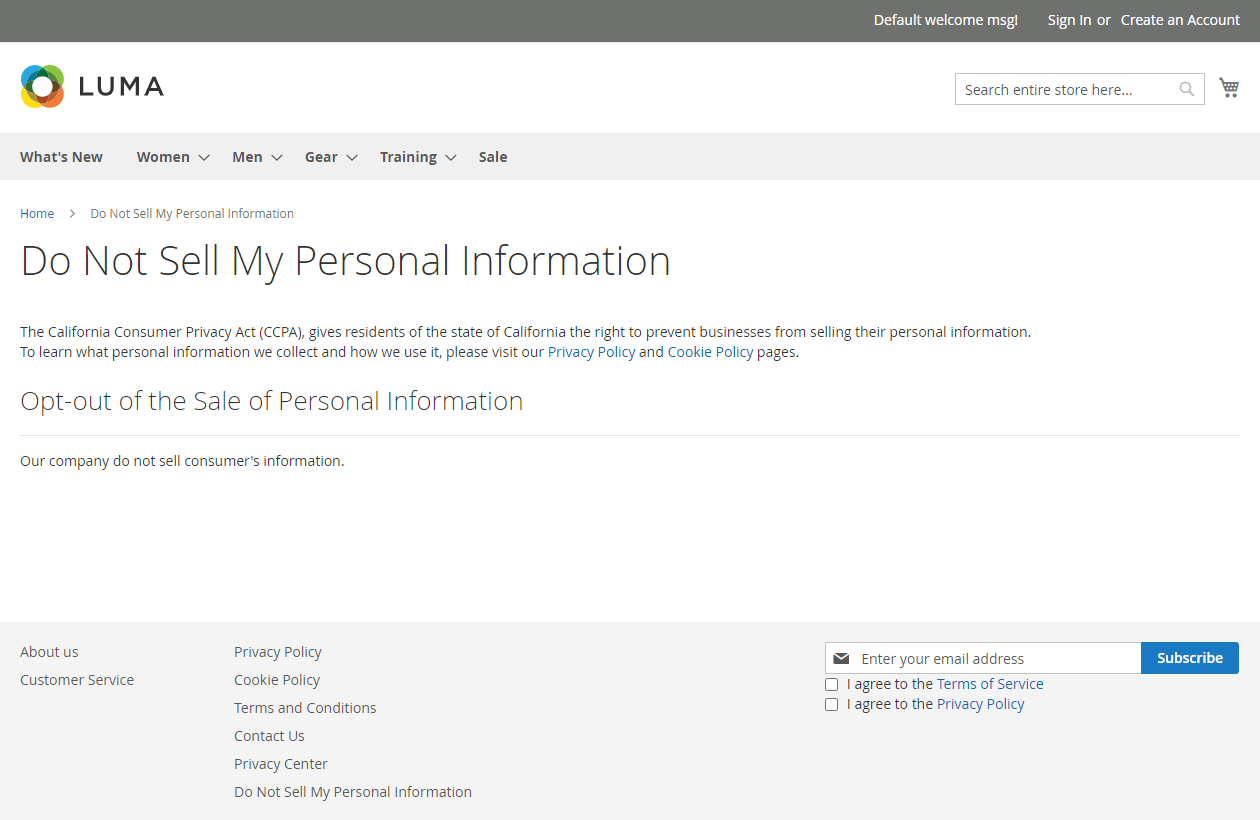
To Edit the "Do Not Sell or Share My Personal Information" Page, Follow these 4 Steps:
Go to the Magento 2 backend and choose "Content".
Select "Pages" from the left menu.
Click on the edit button, next to the "Do Not Sell or Share My Personal Information".
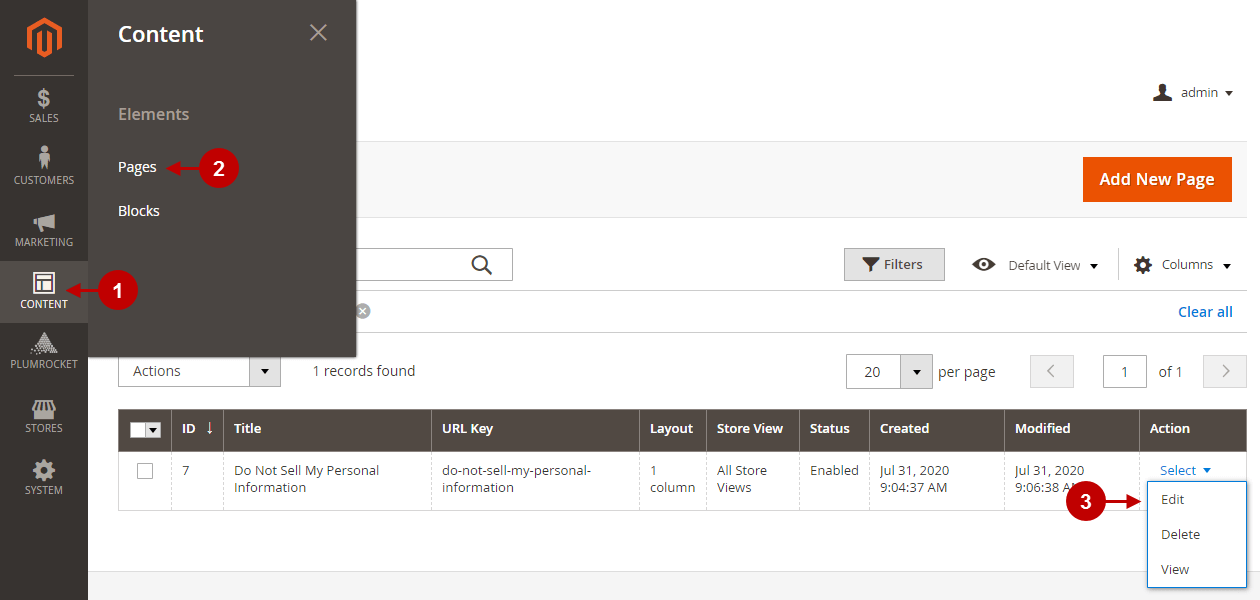
Edit the contents with the desired text or remove the widget (if you don't sell or share the personal data to the third-parties).
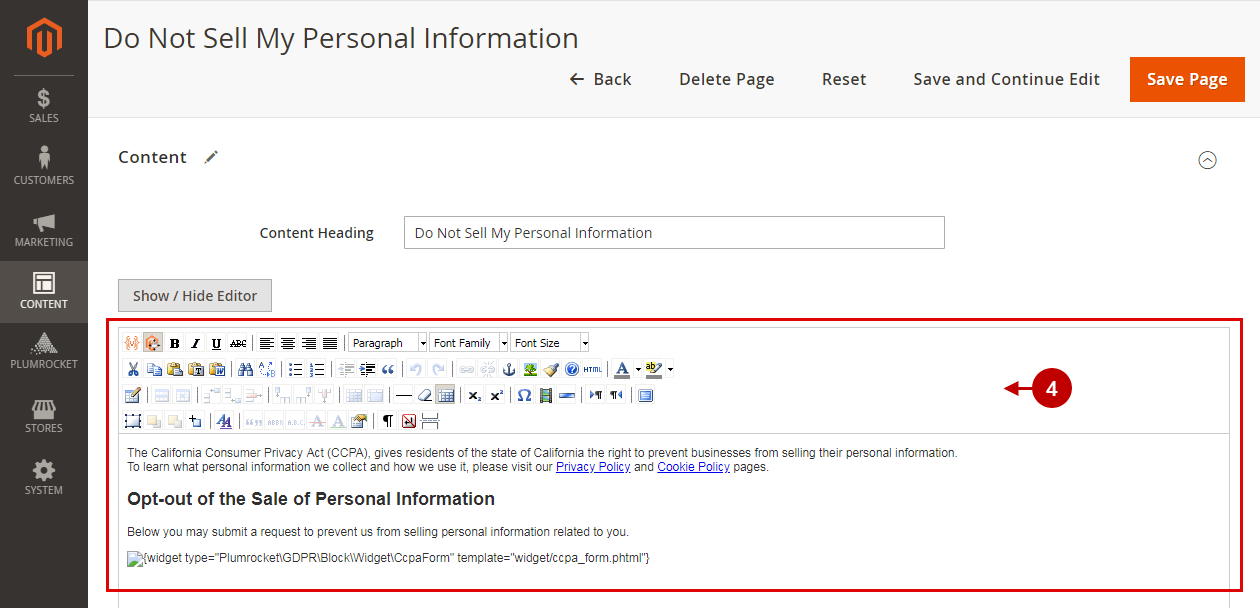
For the online businesses of different shapes and sizes that are subject to CCPA, an all-in-one solution like CCPA Extension for Magento 2 can be an effortless way to ensure the companies stay compliant with the required laws.
The module can take care of the entire CCPA compliance process, including the implementation of the "Do Not Sell or Share My Personal Information" page. If you want to make sure that the plugin functions appropriately, you can try a free demo before you purchase the extension.
Install the CCPA plugin for Magento 2.
"Do Not Sell or Share My Personal Information" CMS page with the "opt-out" form will be created automatically.
Enable CCPA law in Magento 2 Configuration.
Choose the "Do Not Sell or Share My Personal Information" Page template from the dropdown box.
Edit the CMS page contents and enable or disable the page from the backend whenever you want.
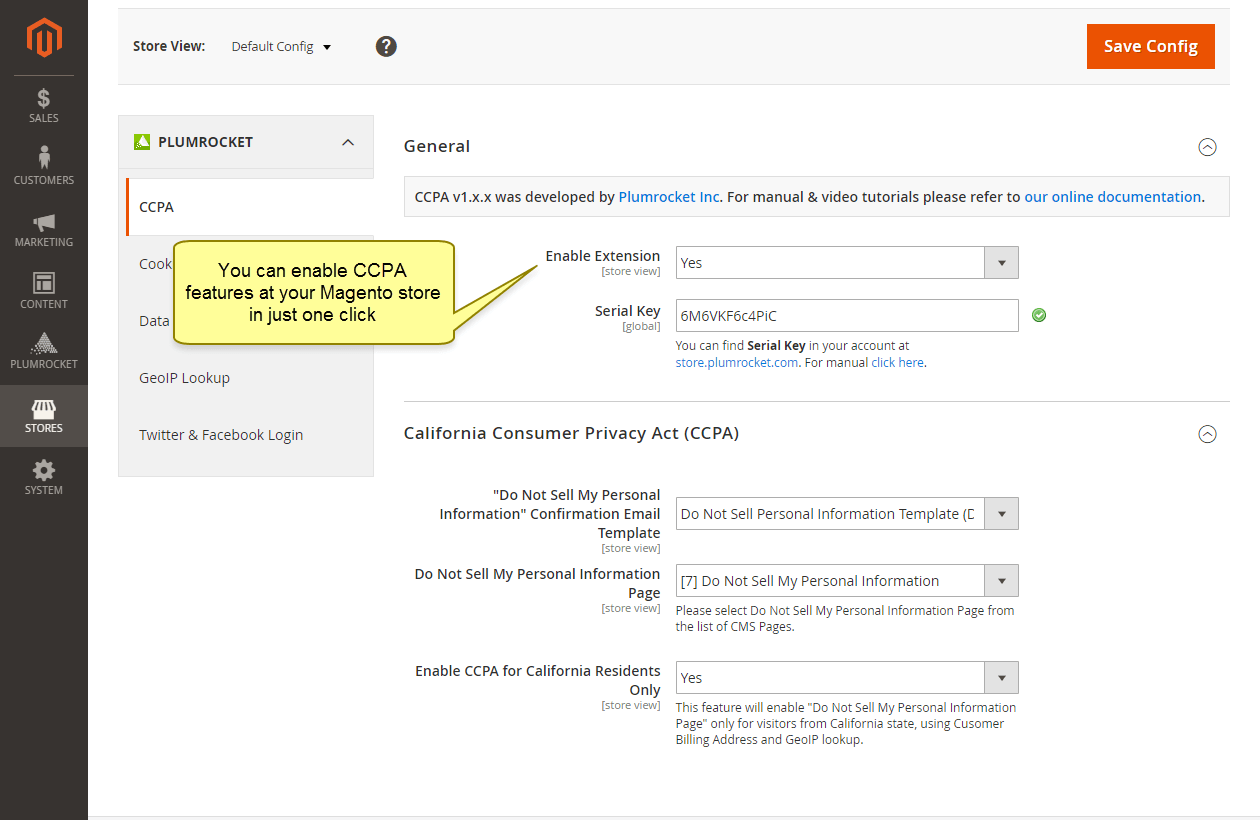
Learn how Plumrocket can help run your Magento 2 business while being CCPA & CPRA compliant. Contact our support team for more information.
Related Posts: